The Use of Information Technology in Arbitration
Information technology (IT) has invaded the legal profession. Very few are those who, today, do not work on a daily basis with electronic communication technologies. And dispute resolution is one of the most rapidly developing fields of IT usage. This special issue thus seeks to chart progress of the use of IT in offline arbitration. This issue is not meant for specific niches of dispute resolution, but for standard procedures. In other words, it is not about online dispute resolution (ODR), but about how various IT solutions may be put to good use in traditional arbitral proceedings. Moreover, it is not meant for particularly computer-literate counsel or arbitrators, but for practitioners with a standard understanding of IT. Hence, its subject matter is centered on a discussion of the more commonplace IT solutions (e.g. e-mails, online filing, case-management websites, videoconferencing), and not of exotically sophisticated and rarely used technologies. This issue is practice oriented, and thus includes practice guidelines and suggests standard forms for the use of IT. It also presents the services currently offered by arbitral institutions, such as NetCase, the ICC´s IT facility that has just become operational. This work is the product of a multi-disciplinary research project carried out at Geneva University Law School and Center for Computer Science (MIRALab), financed by the Swiss National Research Fund. The text in its present form is the draft version of a book, to be published in the course of next year with Kluwer Law International. Hence, any comment or suggestion is welcome.
Table of contents
- INTRODUCTION
- CHAPTER 1INTRODUCTION ON INFORMATION TECHNOLOGY
- I. The story of information technology, law, and dispute resolution
- II. Functions of IT for arbitration
- III. Why, when, and how
- 1. What can IT do for arbitration?
- A. Efficiency
- B. Effectiveness
- C. Convenience
- 2. Situations
- 3. Two golden rules
- A. Do not overdo it
- B. First master it, then use it
- IV. The most common concerns related to the use of IT
- 1. Security
- A. Interception of e-mails
- B. Interception of web-based transmissions: protection through SSL
- C. Protection against intrusion into data storage systems and other applications
- D. Getting infected
- a. Viruses
- b. Macro Virus
- c. Adware and spyware
- d. Password sniffers
- e. Trojan horses
- f. Worms
- 2. Technical failures, breakdowns
- 3. Issues of authentication and non-repudiation
- 4. Working habits
- 5. Organizing a procedure during which recourse to IT is made: some recommendations
- V. Basic communication technologies
- 1. E-mails and discussion lists
- 2. Chats
- 3. Bulletin boards or Internet forums
- 4. Designated community websites
- 5. Wikis
- VI. Some considerations about e-mailing
- 1. Guidelines for an appropriate use of e-mails
- A. Sending e-mail
- a. What information is to be sent?
- b. To whom are you addressing the mail?
- c. How is the information sent?
- d. When is the e-mail sent?
- e. Why is the e-mail sent?
- f. Other precautions
- B. Receiving e-mail
- C. E-mail management
- D. Sender authentication
- a. Password
- b. Access token
- c. Biometrics
- E. E-mail encryption, digital signatures, and digital certificates
- a. Private and confidential e-mails: encryption
- b. Identifying the sender and verifying the authenticity of the text: digital signatures
- c. Trusting digital signatures and key rings in general: linking ciphers to people
- 2. Privacy risks through metadata
- CHAPTER 2LEGAL FRAMEWORK
- I. Due process issues
- 1. The right to be heard
- A. The right to be heard: sufficient opportunities to present one´s case
- B. The right to be heard orally
- 2. Adversary proceedings
- 3. Equal treatment
- 4. Judicial review of arbitral awards rendered after proceedings making use of IT
- 5. Enforcement of awards
- II. Confidentiality issues
- 1. Basis for a duty of confidentiality
- 2. Who is bound by the duty of confidentiality?
- 3. What information is confidential?
- 4. Sanctions for a breach of confidentiality
- 5. Some recommendations
- CHAPTER 3CURRENT PRACTICE AND GUIDELINES REGARDING THE USE OF INFORMATION TECHNOLOGY IN ARBITRATION PROCEEDINGS
- I. State of practice
- 1. ICC – NetCase
- 2. AAA – WebFile
- 3. WIPO – ECAF
- II. The guidelines of the International Chamber of Commerce
- 1. Report by the ICC Section on IT on Special IT Requirements in International Arbitration
- 2. Guidelines on «Using Technology to Resolve Business Disputes»
- A. General procedures
- B. Paperless files
- C. Electronic communications
- a. Videoconferences
- b. Audioconferences
- CHAPTER 4AVAILABLE IT TOOLS FOR ARBITRATION PROCEEDINGS
- I. Extranets, case management websites, and virtual case rooms
- 1. Description
- 2. Assessment of case management websites
- 3. Issues and concerns
- II. Videoconferencing
- 1. From high-tech to low-tech videoconferencing
- 2. The Geneva experiment
- A. General description
- B. Scenario
- C. The ClickToMeet videoconferencing platform. General description
- a. Security
- b. Properties
- c. User capacity
- d. Screenshots
- e. Technical requirements
- D. Summarized results
- 3. Assessment of videoconferencing in arbitration and recommendations regarding its use
- A. Factors in favor of and against the use of videoconferencing
- a. Videoconferencing v. telephone conferencing
- b. Videoconferencing v. in-person meetings
- c. Videoconferencing v. e-mail or letter exchanges
- B. Situations of use
- C. Other recommendations of use
- 4. Issues and concerns
- A. Technological insufficiencies and limitations
- B. Security, privacy, and confidentiality
- C. Legal issues
- 5. Setting up a videoconferencing session
- III. Shared virtual workspaces
- 1. Description
- A. The concept
- B. The uses of shared virtual workspaces in arbitration
- C. A scenario of the use of shared virtual workspaces during arbitral hearings
- D. The value of sharing visual information
- 2. Technicalities of the use of a shared virtual workspace in arbitration
- A. Collaboration and sharing issues in online arbitration
- IV. Believability measures
- V. The technology
- CHAPTER 5PRACTICE GUIDELINES
- I. Communications protocol
- 1. Who decides?
- 2. Submissions (briefs, memorials, applications). and documentary evidence
- 3. Other communications
- 4. Hearings
- 5. Deliberations between arbitrators
- 6. Form and notification of the award
- II. Checklists and reminders
- 1. Main tasks
- 2. E-mailing
- A. Sending e-mails
- B. Receiving e-mails
- 3. Videoconferencing
- A. General reminders
- B. Videoconference or in-person meeting?
- C. Preparing a videoconference
- III. Drafting suggestions for arbitration agreements
- 1. Pre-dispute arbitration agreement referring to the use of IT tools
- 2. Post-dispute arbitration agreement referring to the use of IT tools
- IV. Drafting suggestions for procedural forms
- 1. Sample procedural forms for the parties
- A. Initiation form
- B. Incident form
- 2. Procedural order relating to the use of IT
- V. Setting up encrypted and digitally-signed e-mail
- 1. E-mail clients: setting up Outlook
- 2. Webmail: resorting to HushMail
- VI. Examples of videoconferencing software
- 1. ClickToMeet
- 2. Windows NetMeeting
- 3. Ivisit
- 4. Festoon
- 5. Earthlink Videoconferencing Software
- 6. Megameeting
Loggen Sie sich bitte ein, um den ganzen Text zu lesen.
Es gibt noch keine Kommentare
Ihr Kommentar zu diesem Beitrag
AbonnentInnen dieser Zeitschrift können sich an der Diskussion beteiligen. Bitte loggen Sie sich ein, um Kommentare verfassen zu können.
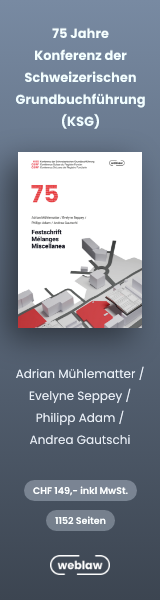






0 Kommentare